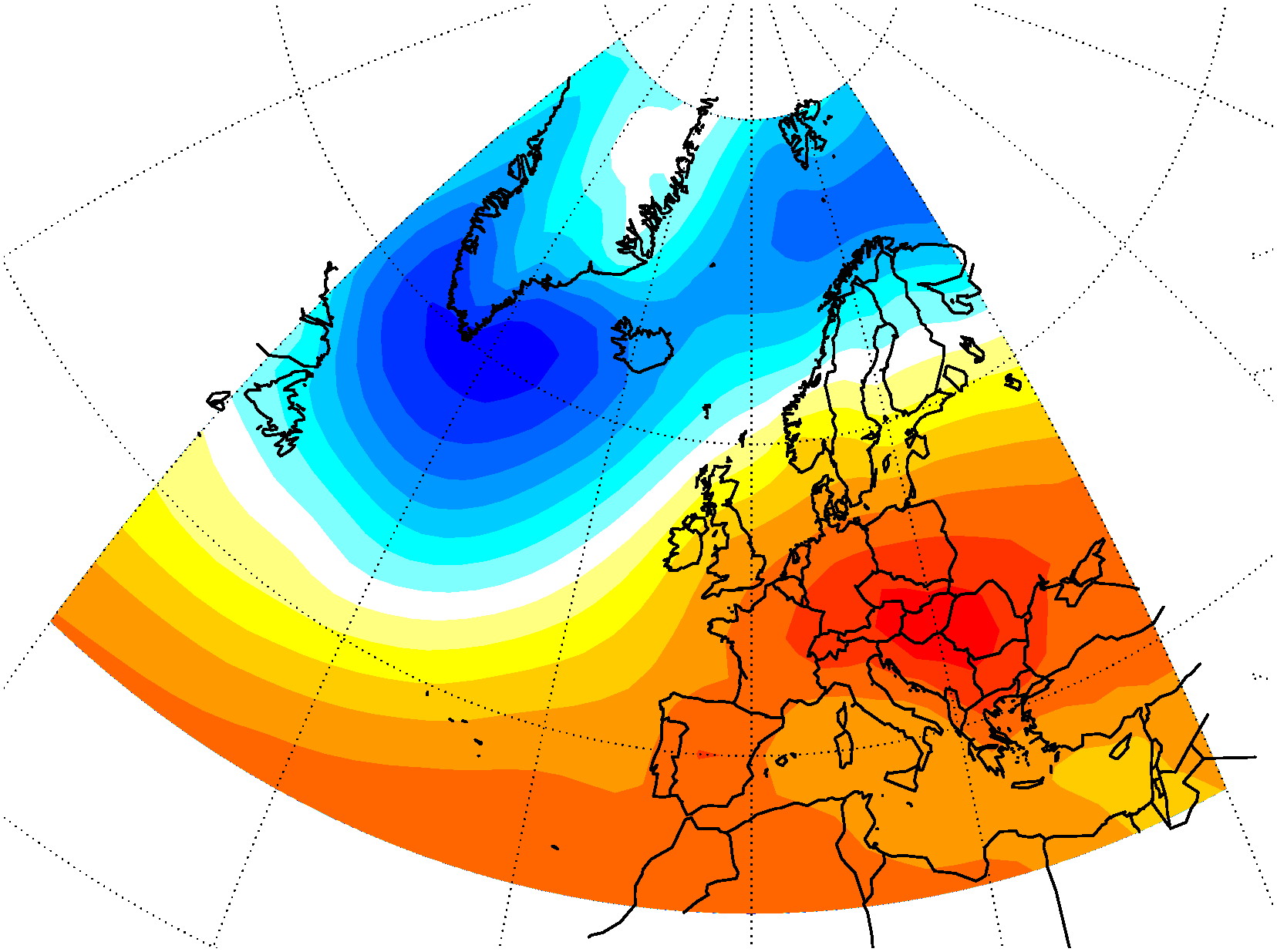Analysis of Climate and Weather Data
Training sets (a catalogue of questions) are provided to consolidate the understanding of the topics of the lecture. It is recommended that students work on these sets to refresh the topics before the respective computer workshop (see below). This is useful to spend time effectively during the workshops. Open questions from the training sets can then also be raised at the workshop. The questions of the training sets are similar in style to those of the final exam.
Computer workshops are based on the software "R environment for statistical computing and graphics" - short "R". R is platform independent and is freely available from the external pageR-project web-sitecall_made. Most people work with R using external pageRStudiocall_made that provides a comfortable user interface and development environment.
A short tutorial on R for beginners will be given in a specific Workshop (see Workshop 0 above). A external pagedetailed introductioncall_made is available from the R-project web-site.
Students will work on their own portable computers during the workshops. We recommend you install R and RStudio (in this order) on your computer before the first workshop, so that technical assistance can be provided in Workshop 0 if needed. The installation of the add-on packages (see below) will also be explained during Workshop 0.
Additional Packages
Additional software and datasets are needed for the workshops. They are provided as add-on packages (adding functionality to the R standard installation). To make your R installation ready for the workshops follow these steps:
- Install the packages fitdistrplus, maps, mapproj, mapdata from the R-website via the "Package Installer" command in R. These are contributed packages generally available from the R-website.
- Download the packages listed below, depending on the operating system you are using. These packages are available specifically for this course. Make sure you download the files without unzipping. Store them on your disk. Finally install the packages into R using the "Package Installer - Local Source Package" command in your R. The order of installation should be the same as they are listed below. Once the installation is complete you can delete the downloaded files on your disk.
Packages for Linux and Mac
- Downloadtrend.acwd_2.5.0.tar.gzvertical_align_bottom
- DownloadgevXgpd_1.5.1.tar.gzvertical_align_bottom
- Downloadgeocors_1.7.0.tar.gzvertical_align_bottom
- Downloadplotmap_2.8.2.tar.gzvertical_align_bottom
- DownloadpcaXcca_1.11.0.tar.gzvertical_align_bottom
- DownloadACWD_3.4.0.tar.gzvertical_align_bottom
Packages for Windows
- Wilks D.S., 2019: Statistical Methods in the Atmospheric Sciences. 4th edition, Elsevier, 818 pp. (Comprehensive text book from basic concepts to advanced techniques.) [external pagelinkcall_made]
- Coles, S., 2001: An introduction to statistical modeling of extreme values. Springer, London. 208 pp. (Specialized text book on principles and application of extreme value analysis.) [external pagelinkcall_made]
- protected pageReferences to publications cited in the lecture noteslock.
Written examination after the end of the semester (session examination, 90 minutes, English)
Aids: 4-page (2-sheets) handwritten summary
The questions of the exam are very close in style to those of the training sheets (see above).
3 ECTS credits for passing the written exam (mark 4.0 or better).